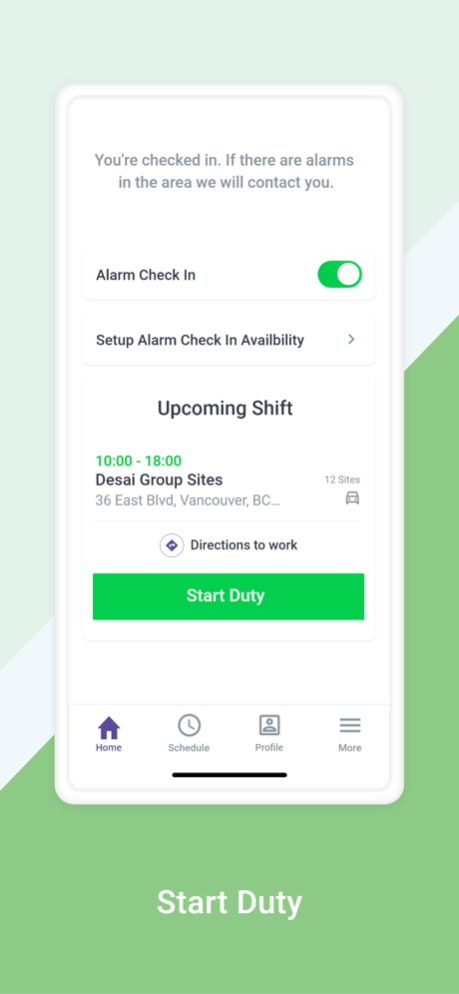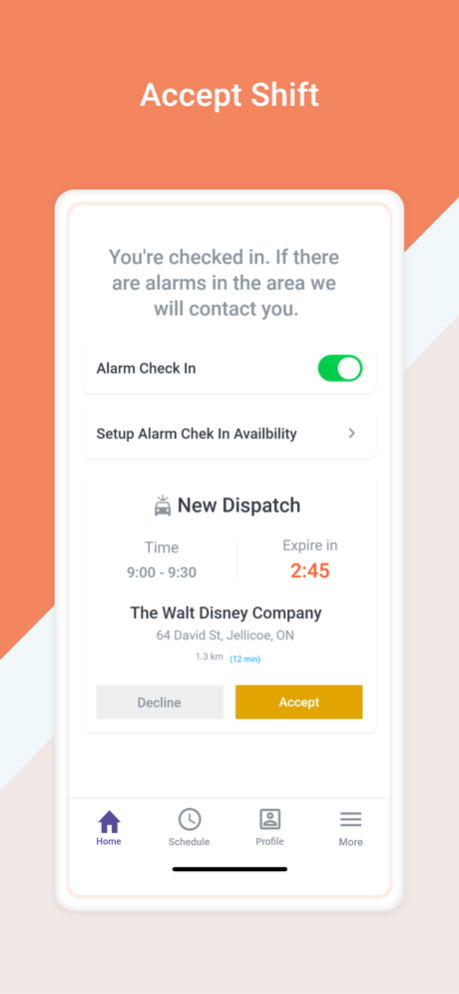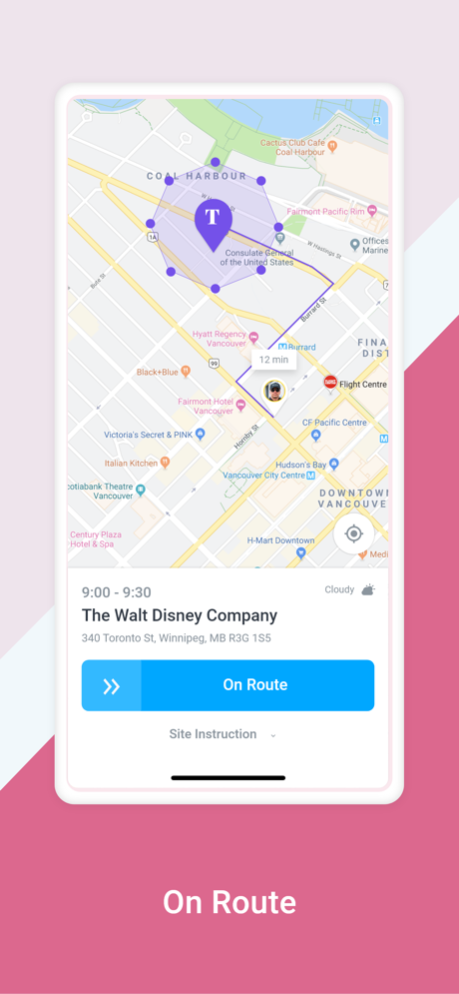Novagems StaffApp 1.33.64
Continue to app
Free Version
Publisher Description
The feature-packed app helps security guards keep track of their schedule, perform seamless check-ins/outs, and deliver duties within the geofenced area. As for the managers, it helps create schedules, track the guards in real-time through GPS, and maintain uninterrupted communication through live chat.
Top features of Novagems’s Staff App
Staff Scheduling and open shifts
Clocked In feature
Patrolling
Panic button
Write report, tours, JD
Staff is able to add visitors to the specific site
Push notifications
Proper site instructions are mentioned
Profile Management
Staff is able to download his own timesheet
Staff is able to see his shifts in the calendar
Staff Onboarding
Staff QR Code Check-In & Check Out
Staff is able to take "vacation time"
The activities performed by staff will send a request to a manager and he gets notified, whenever the manager accepts/declines his request
Panic Button Assistance in Emergency
Staff is able to view his own reports through the "reports" section
Job Duties and SIte Instructions
Generates Reports for Records and analysis
Send checks for Approvals in real-time
Receive live alerts/instructions
Novagems Security Guard Management System is a brand new face of your old-timey guard tour system. Work efficiently and improve your workflow management with our staff app.
For more information:
Visit our website: https://novage.ms/
Oct 6, 2023
Version 1.33.64
- Bug Fixes
- Improvements
About Novagems StaffApp
Novagems StaffApp is a free app for iOS published in the Office Suites & Tools list of apps, part of Business.
The company that develops Novagems StaffApp is Epitome Technologies. The latest version released by its developer is 1.33.64.
To install Novagems StaffApp on your iOS device, just click the green Continue To App button above to start the installation process. The app is listed on our website since 2023-10-06 and was downloaded 2 times. We have already checked if the download link is safe, however for your own protection we recommend that you scan the downloaded app with your antivirus. Your antivirus may detect the Novagems StaffApp as malware if the download link is broken.
How to install Novagems StaffApp on your iOS device:
- Click on the Continue To App button on our website. This will redirect you to the App Store.
- Once the Novagems StaffApp is shown in the iTunes listing of your iOS device, you can start its download and installation. Tap on the GET button to the right of the app to start downloading it.
- If you are not logged-in the iOS appstore app, you'll be prompted for your your Apple ID and/or password.
- After Novagems StaffApp is downloaded, you'll see an INSTALL button to the right. Tap on it to start the actual installation of the iOS app.
- Once installation is finished you can tap on the OPEN button to start it. Its icon will also be added to your device home screen.